Home › Forums › BP Better Messages › Email link – page not found
- This topic has 23 replies, 2 voices, and was last updated 6 years, 7 months ago by
 gingerbooch.
gingerbooch.
-
AuthorPosts
-
March 11, 2018 at 10:29 pm #5988
 SupportVerifiedKeymaster
SupportVerifiedKeymasterYes, as translate not approved by wordpress editors you are downloading empty translation by choosing another option 🙂
March 11, 2018 at 10:53 pm #5989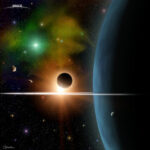 gingerboochParticipant
gingerboochParticipantThat’s working thank you !! I love it !!
??Nothing about emoji is translated. Is it possible somewhere ?
I have 2 other little issues ?
– I would like to remove the underline under the menu buttons. I’m not sure if it comes from your css, or Buddypress, or my theme. May I customize it somewhere in your plugin’s directory ?
– The last thing, it happens only with smartphone. When you touch the messaging, it goes to full screen. At this moment, the floating widget of google translate stops responding. Like if it was a layer under yours.
Is there any chance to fix this ?Thanks for your support. ?
March 11, 2018 at 10:57 pm #5990 SupportVerifiedKeymaster
SupportVerifiedKeymasterNothing about emoji is translated. Is it possible somewhere ?
Will add in future versions.
– I would like to remove the underline under the menu buttons. I’m not sure if it comes from your css, or Buddypress, or my theme. May I customize it somewhere in your plugin’s directory ?
You should add CSS changes outside the plugin directory, for example in your theme or in plugin like: https://wordpress.org/plugins/simple-custom-css/
– The last thing, it happens only with smartphone. When you touch the messaging, it goes to full screen. At this moment, the floating widget of google translate stops responding. Like if it was a layer under yours.
The full screen mode was special developed to make chating from mobile more comfortable and its cant be disabled at the moment.
March 11, 2018 at 11:03 pm #5991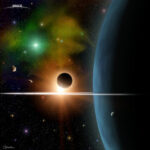 gingerboochParticipant
gingerboochParticipantMany thanks.
Can you please update your b-quote ?
I think it was terrible ?Everything about « emoji » is not translated.
Nothing about emoji is translated.
March 11, 2018 at 11:06 pm #5992 SupportVerifiedKeymaster
SupportVerifiedKeymasterhaha ok!
July 16, 2018 at 6:09 pm #6217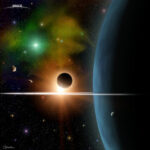 gingerboochParticipant
gingerboochParticipantHi @admin,
Thank you for adding this code to your core version :
/** File : /inc/notifications.php **/ /** Place this under 'thread.url' [...] **/ 'thread.id' => $thread_id, 'sender.name' => $sender->display_name,Can I ask you to add one more row please ?
I have to put it back on every update and I think that could be usefull to others, just to say hello “name” in the notification mail 🙂'user.name' => $ud->display_name,Thanks !
July 21, 2018 at 8:35 pm #6221 SupportVerifiedKeymaster
SupportVerifiedKeymasterhi there, @gingerbooch.
You can filter that variables with filter
bp_better_messages_notification_tokens.Thanks!
September 16, 2018 at 6:01 pm #6242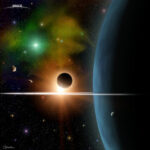 gingerboochParticipant
gingerboochParticipantHi @admin,
Thanks for this tip. I tried many times to filter that variable using
bp_better_messages_notification_tokens
I was highly interested on finding a way to use it, I managed to filter easy things previously but this time it is inside an array and I can’t find a solution.
This task is abobe my skill.Can you help me please ?
Thank you
October 8, 2018 at 7:24 pm #6252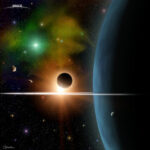 gingerboochParticipant
gingerboochParticipantOk I got it ! Thanks for the filter 🙂
function add_tokens($arr, $ud, $sender, $thread_id) { $arr = array( 'messages.html' => $messageHtml, 'messages.raw' => $messageRaw, 'user.name' => $ud->display_name, 'sender.name' => $sender->display_name, 'thread.id' => $thread_id, 'thread.url' => esc_url( BP_Better_Messages()->functions->get_link( $user_id ) . '?thread_id=' . $thread_id ), 'subject' => sanitize_text_field( stripslashes( $messages[ 0 ]->subject ) ), 'unsubscribe' => esc_url( bp_email_get_unsubscribe_link( array( 'user_id' => $user_id, 'notification_type' => 'messages-unread', ) ) ) ); return $arr; return $ud; /// return $sender; /// return $thread_id; /// } add_filter( 'bp_better_messages_notification_tokens', 'add_tokens', 10, 4); -
AuthorPosts
- You must be logged in to reply to this topic.